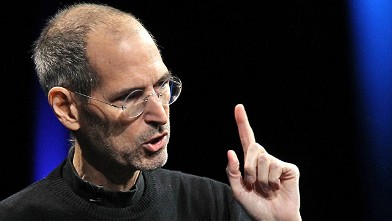
Whenever I’m asked to speak to a group -- whether it’s a large gathering like a college commencement, or a smaller one like those found at a local chamber of commerce’s monthly breakfast -- I think of Steve Jobs, the master presenter. The co-founder of Apple didn’t just focus on statistics or technology in his communications; he sold the benefits of his company’s products.
Take a quick look at Jobs’ keynote address introducing the iPhone during the 2007 Macworld Conference & Expo. Visuals were used to illustrate a point, not to fill space or entertain. And no matter how brief or long the Jobs-led dog-and-pony show, you left the venue with a full understanding of what was presented.
We can all take some communications cues from Steve Jobs. Here are five that I recently came across from Jim Confalone, co-founder and creative director of ProPoint Graphics, a New York-based professional presentation design firm.
1. Know the one critical point in your presentation -- then make it clear. Steve Jobs recognized that the human mind couldn’t process a mountain of material in one sitting. Any information or data that isn’t driving a specific message can be a distraction that weakens the impact of your presentation. Use only visuals that support your one point.
2. Acknowledge why people are listening to you. Your audience is in the room for a particular reason. It’s critical to understand why they’re listening to you so you can tune your presentation in a manner that makes them more receptive listeners. The same talk might play out very differently if it’s given to shareholders, engineers or sales people.
3. Make an immediate, personal connection. Jobs always began by trying to make an emotional connection with the audience, even though his goal was to sell technology. This connection builds empathy, which in turn encourages your audience to be more receptive to what you have to say.
4. Keep the audience focused on you the speaker, not your presentation. The audience isn’t there to look at your slides. They’re there to see and listen to the presenter. Keep their focus on you. That may mean bringing a prop to hold up and draw their attention to, or it may mean inserting a blank slide into your presentation so that the audience is forced to look at you. Steve Jobs often did this — again, drawing the audience’s attention to himself.
5. Know your story. You should know your content so completely that you are comfortable giving your presentation with no visuals at all. Steve Jobs was notoriously meticulous about his preparation, scripting everything. Other presenters prefer to have an element of spontaneity or improvisation. Regardless of your style, mastery of your story affords you the luxury of calm and clarity, essential components to a great presentation.
Adapted: entrepreneur.com

Hi there,
ReplyDeleteI recently came across your blog and have been enjoying reading through it! Some really great tips and ideas here. I particularly liked this post- presentations have always been a weak point for me, and no matter if you like him or not, Steve Jobs was the master of presenting, and like you say, completely selling a product to his audience.
Anyway, I was wondering if you would be interested in sharing your blog on Glipho? Glipho is a new social blogging network that aims to promote the writing of its users and help build their audiences. We are trying to establish a creative community at Glipho, and your blog is just what we are looking for.
As your blog is powered by Blogger, you can simply import all your old posts to Glipho without affecting your existing blog at all. You can use your Glipho account to connect to any other major social network accounts you may own, so you can spread your blog as far as possible. We also use our own social media accounts to promote your content.
If you're interested check out our website at http://glipho.com and have a look around. Please feel free to ask me any questions, and if you would like to receive an invite to set up an account!
Have a great day,
Teo
Glipho Limited
14 Suite 3 D
Docklands Business Centre
10-16 Tiller Road
London E14 8PX
(e): teo@glipho.com
(w): www.glipho.com